Parfum
5 columnsSchema for Parfum
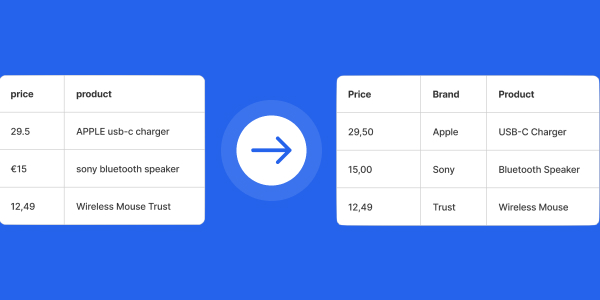
Transform CSV, Excel files, and Google Sheets with AI. Clean, format, and restructure your data instantly.
Choose from pre-defined templates to quickly set up your data structure and start transforming your data immediately.
Schema for Parfum
Define what data you want to extract. Describe each column so the AI knows what to look for in your data.
SheetFormatter is a powerful AI-driven data transformation tool that helps you convert, clean, and restructure your data files. Whether you're working with CSV files, Excel spreadsheets, or Google Sheets, our intelligent system can understand your data and transform it according to your specifications.
Key features include automatic data mapping, custom schema creation, template library, Excel formatting capabilities, import preparation tools, and support for multiple file formats. The tool is completely free to use and processes your data securely in your browser.
Transform Excel files to match specific import requirements:
Transform text data with intelligent formatting capabilities:
| Feature | Manual Processing | SheetFormatter |
|---|---|---|
| Processing Time | Hours to days | Minutes |
| Error Rate | High (human error) | Minimal |
| Consistency | Variable | 100% Consistent |
| Scalability | Limited | Unlimited |
| Cost | High (labor costs) | Free |
Yes, your data is completely secure. All processing happens in your browser, and no files are stored on our servers. Your data never leaves your device during processing.
SheetFormatter can handle files up to 50MB. For larger files, we recommend splitting them into smaller chunks for optimal performance.
Yes! You can export your custom schemas as JSON files and import them later. This allows you to reuse your data transformation rules across multiple projects.
SheetFormatter supports both older Excel formats (.xls) and modern Excel formats (.xlsx). It also works with Google Sheets and CSV files.